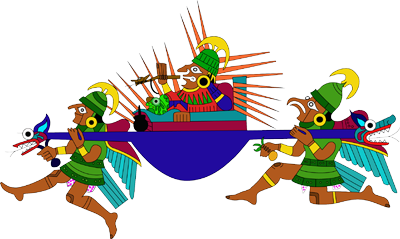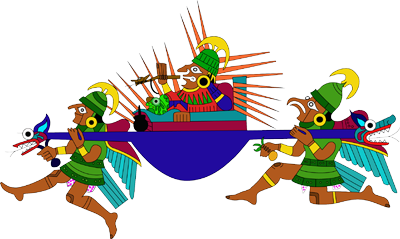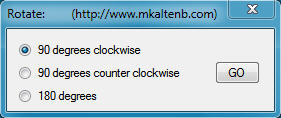Soft Ride Software
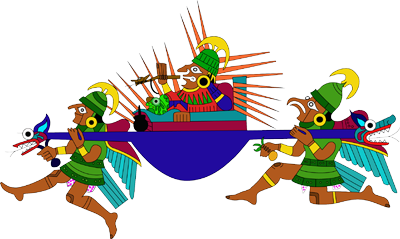
PhotoFlipper download place
Select one or more photos you want to rotate, drag and drop your selection on the PhotoFlipper application icon.
If there are images of type .jpg, .bmp, png, gif in your selection you are then presented with a rotation selector:
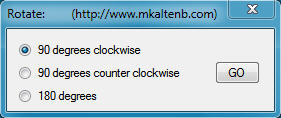
Make your choice and click the "GO" button. Please wait for the progress bar window to disappear. At this point all your photos have been rotated as you specified (and saved in jpeg format).
To rotate all the images of a folder you just drag the folder (or a short cut to it) and drop it on the PhotoFlipper application icon (or a shortcut to it).
Download