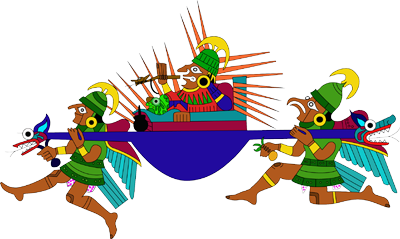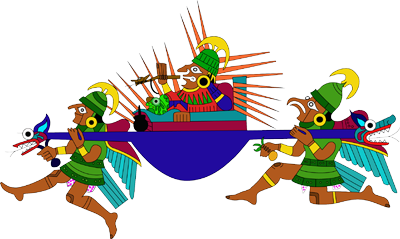Soft Ride Software
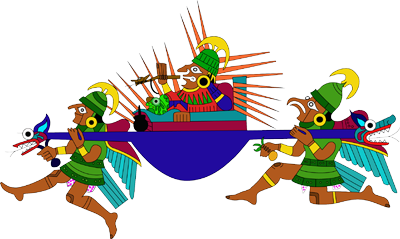
Photo2Read Q&A
Version 2.0.0.0
Questions:
What is new in version 2.0
Security message when downloading or starting the program
Some or all of my photos need to be rotated
Application reset
Answers:
What is new in version 2.0:
- The images can be seen either in full screen mode or in a resizable window mode.
- In clickToView mode a mouse click either zooms the image at the point of the click or fits the image to the display size.
- Mouse right clicks gives acces to important functions.
- In slideShow mode, pressing the E key enables the speed of image flipping to vary in function of the mouse position; slower on the left and faster on the right.
Security question:
When you right click on the Photo2Read.exe file, the tabbed window gives you the details of the digital signature confirmed by GlobalSign.
If you prefer, you may download Photo2Read from a secure source such as CNET or ZNET.
Rotate photos:
In Windows 7 just select the photos you want to rotate and do a right mouse click on one of your selected photos. The menu offers you rotation choice. For older Windows version you may use my PhotoFipper application
Application reset:
Version 2.0.0.0 is very robust. However if a user changes images inside a folder that has already been indexed, the indexing is annulled and the icons will be recreated on the next use of this folder with Photo2Read. If you need to reset the full behavior of Photo2Read with a folder of images, a simple solution is to delete the folder "A PhotoReader Data" inside it.